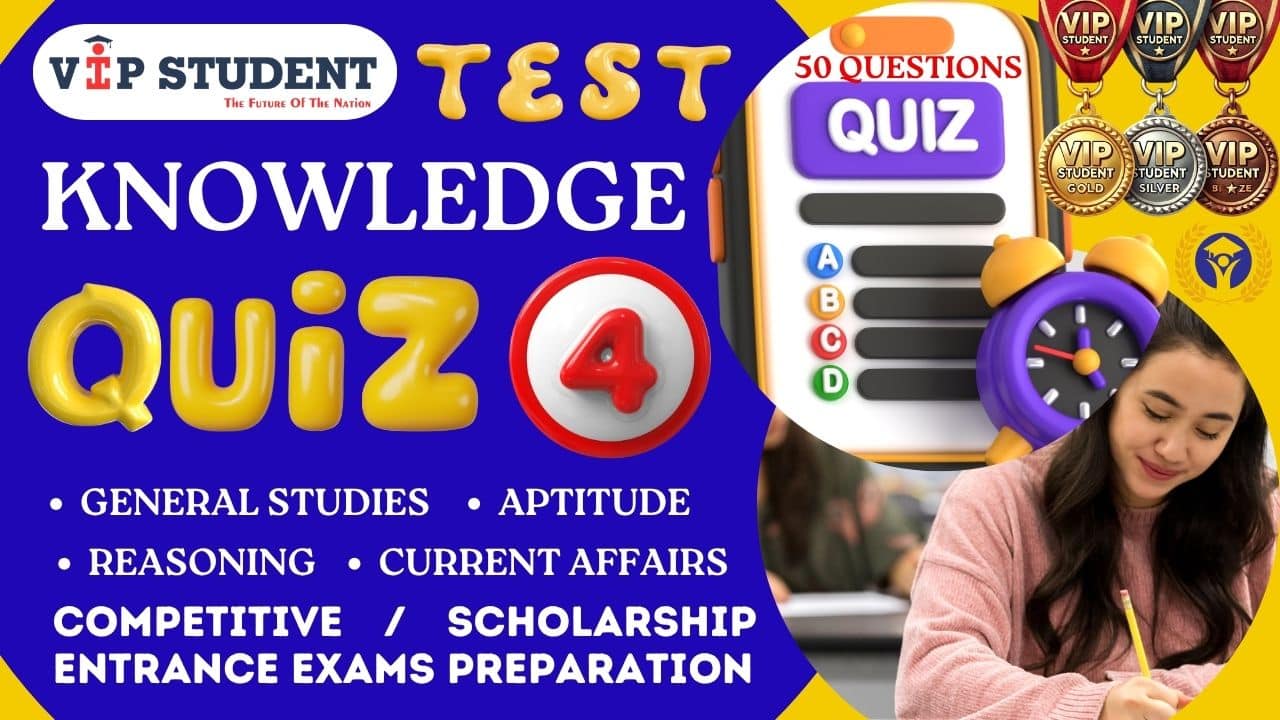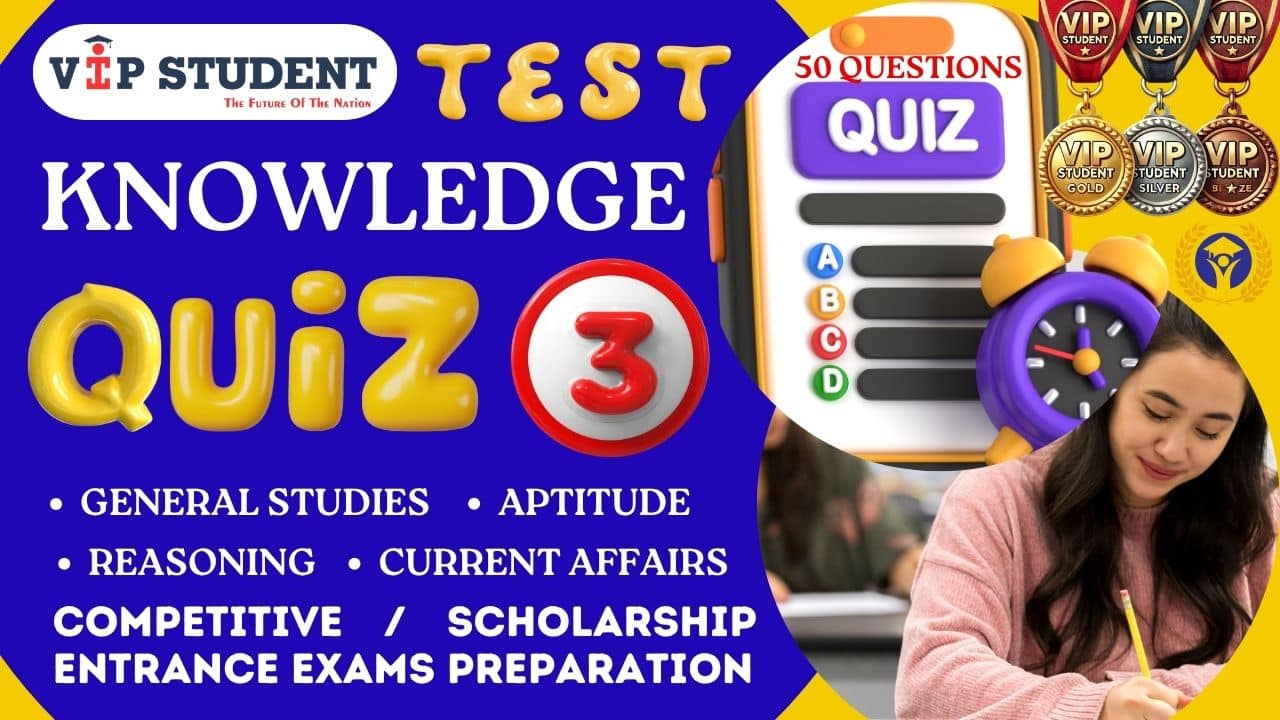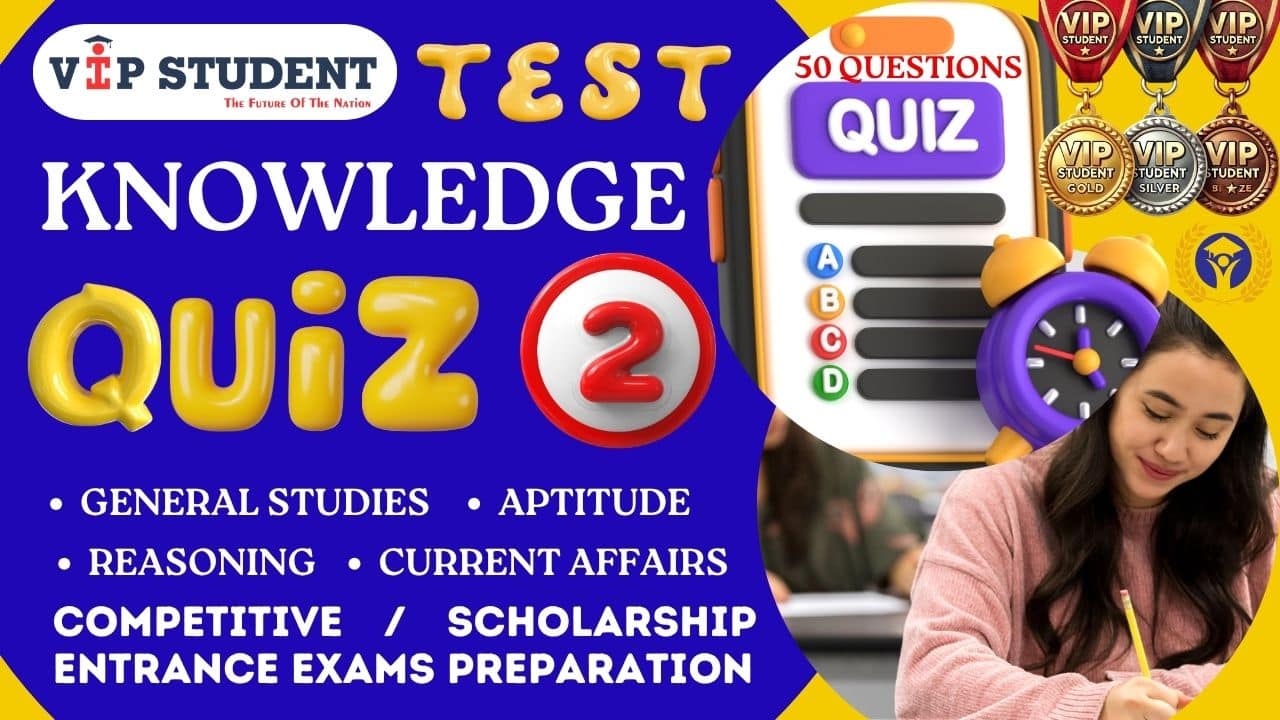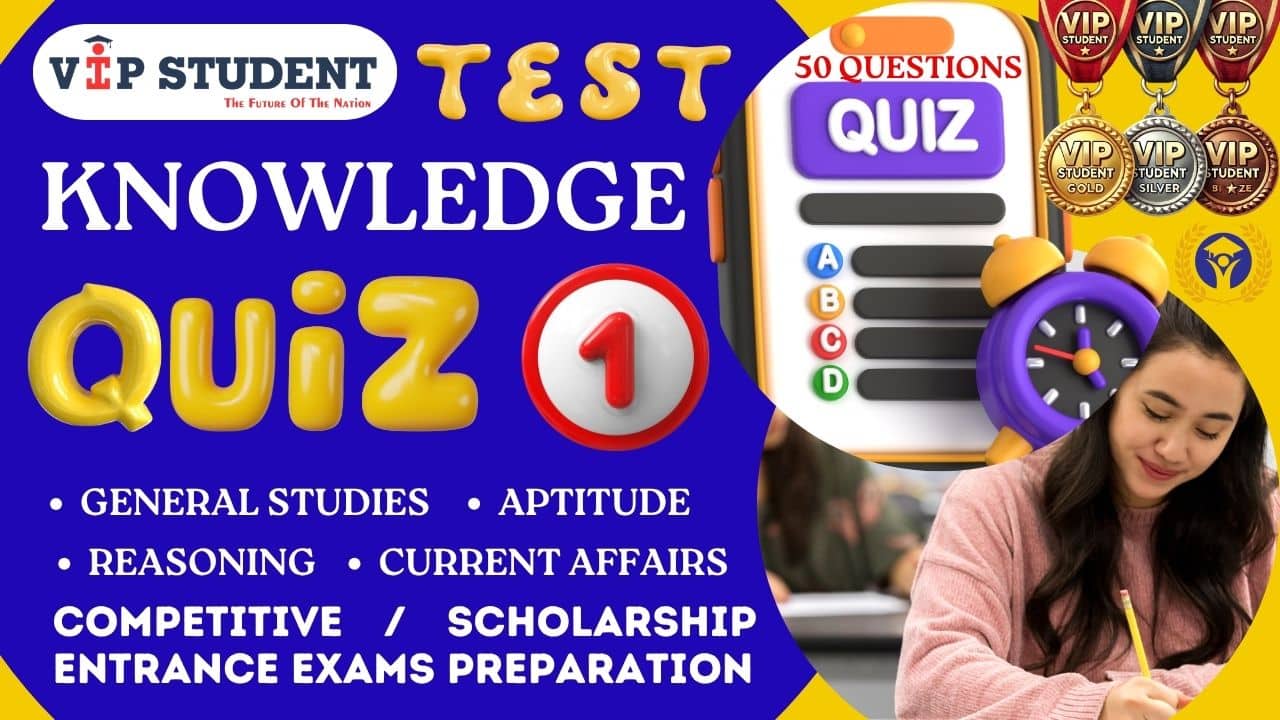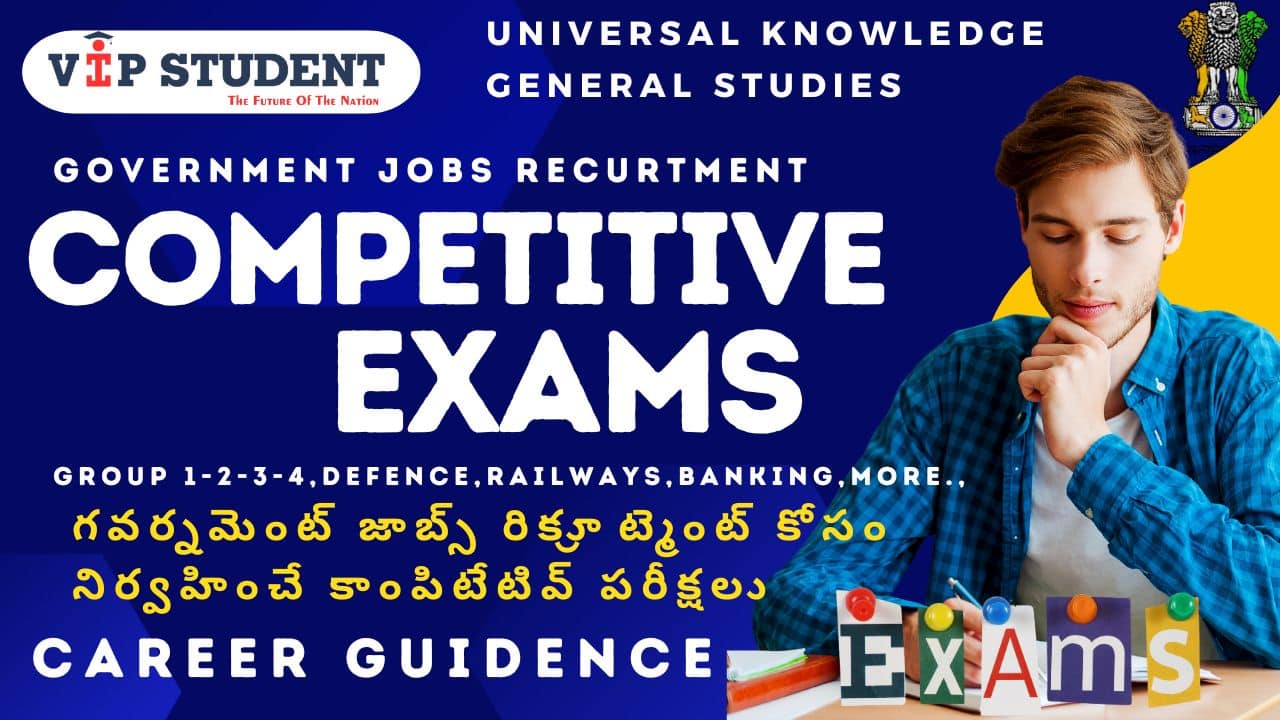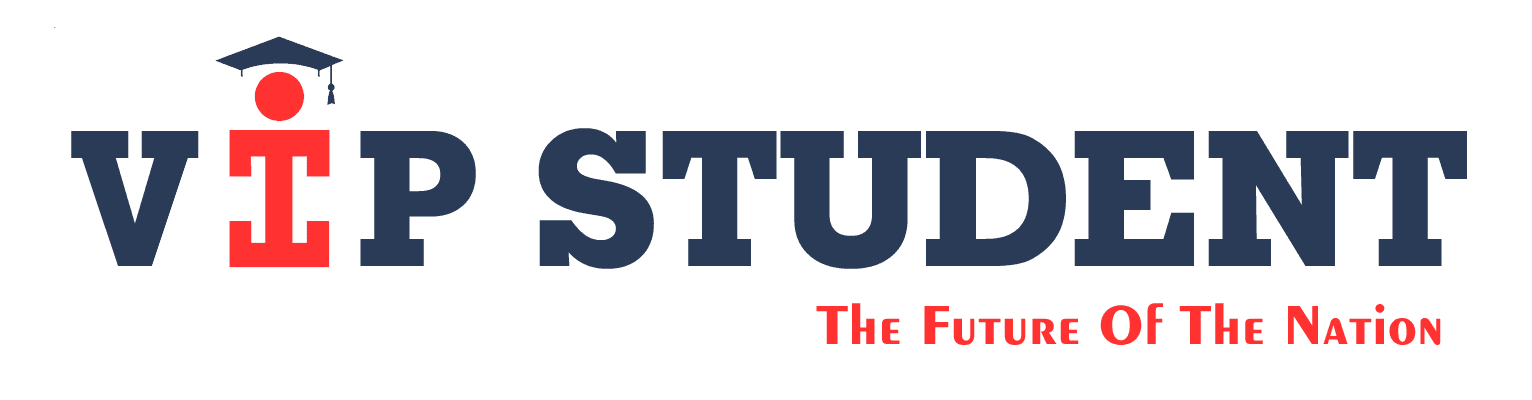LET’S KNOW ABOUT PHOTOSHOP – VIDEO MAKING JOB ROLES, REQUIRED SKILLS, SALARIES, PRCTICE JOB INTERVIEW QUESTIONS AND GET CERTIFIED ON YOUR PHOTOSHOP – VIDEO MAKING SKILLS
PHOTOSHOP – VIDEO MAKING JOBS : The growth of digital platforms, online content consumption, and visual storytelling has created a huge market for skilled designers and video editors. Whether it’s creating social media content, YouTube videos, brand advertisements, or e-learning modules, companies need professionals who can design graphics, retouch images, and produce high-quality videos.Whether you’re a job seeker or a student planning your career let’s know about Photoshop – Video Making job roles, required skills, practice on job interview questions and get certified on your Photoshop – Video Making skills.
Jobs on Photo Shop and Video Making Skills and Career Opportunites
1. Graphic Designer
Responsibilities:
-
Create visual content like banners, posters, brochures, and social media posts
-
Edit and retouch images using Photoshop
-
Design UI/UX layouts and branding elements
Industries: Advertising, marketing, e-commerce, publishing
2. Video Editor
Responsibilities:
-
Edit raw footage into polished video content
-
Add transitions, effects, sound, and music
-
Work with software like Adobe Premiere Pro, Final Cut Pro, or DaVinci Resolve
Industries: Film, YouTube, digital media, corporate training
3. Motion Graphics Designer
Responsibilities:
-
Create animated graphics and visual effects
-
Design intros, explainer videos, and logo animations
-
Use tools like After Effects along with Photoshop
Industries: Advertising, video production, YouTube, media
4. Visual Content Creator
Responsibilities:
-
Plan and produce content for platforms like Instagram, Facebook, and YouTube
-
Use both graphic design and video editing tools
-
Collaborate with content writers and marketers
Industries: Influencer marketing, startups, branding
5. Social Media Designer
Responsibilities:
-
Design posts, stories, reels thumbnails, and video covers
-
Understand trends and formats for different platforms
-
Use tools like Canva, Photoshop, and Premiere Pro
Industries: Digital marketing agencies, influencers, small businesses
6. Freelance Designer/Editor
Responsibilities:
-
Work independently with clients on a project basis
-
Offer services like photo editing, banner design, and video editing
-
Build a personal brand on platforms like Fiverr, Upwork, or Behance
Industries that actively hire Photoshop and video professionals include:
-
Digital Marketing & Advertising Agencies
-
E-Commerce Companies (like Amazon, Flipkart, etc.)
-
Media Houses & News Channels
-
YouTube Channels and Influencers
-
Animation Studios
-
Film & Television Production
-
Educational Institutions and EdTech
-
Wedding & Event Photography Studios
Required Skills for Photoshop and Video Making Jobs
To succeed in these roles, you’ll need a mix of technical, creative, and soft skills. Here’s what employers usually look for:
🎨Technical Skills
-
Adobe Photoshop: Image editing, retouching, compositing, and layout design
-
Adobe Premiere Pro: Video editing, cutting, transitions, and color grading
-
After Effects (optional): For motion graphics and visual effects
-
Basic Camera Knowledge: Understanding of shooting angles and formats
-
Sound Editing: Syncing audio, background music, and voiceovers
-
File Formats: Familiarity with export settings for web and social media
🎨 Creative Skills
-
A good eye for color, layout, and typography
-
Visual storytelling and scene planning
-
Creativity in designing brand-consistent content
-
Knowledge of trends in social media and design
🤝 Soft Skills
-
Attention to detail
-
Time management and meeting deadlines
-
Communication and collaboration with clients or teams
-
Ability to take feedback and improve
How to Get Started with a Career in Photoshop & Video Making
-
Learn the Tools: Start with Adobe Photoshop and Premiere Pro. Many free tutorials and affordable courses are available on platforms like YouTube, Coursera, and Udemy.
-
Practice Projects: Create a portfolio with personal or mock projects — design logos, edit demo videos, or retouch photos.
-
Get Certified (Optional): Consider certifications like Adobe Certified Professional, which adds credibility.
-
Build a Portfolio: Showcase your work on Behance, Dribbble, or your personal website. A strong visual portfolio is crucial.
-
Apply for Internships or Freelance Projects: Gain real-world experience and improve your skills.
-
Stay Updated: Follow design and editing trends on Instagram, Pinterest, or LinkedIn. Keep learning and experimenting.
💼 Photoshop & Video Editing – Salary & Career Growth in India
| 🧑💻 Experience Level | 💸 Monthly Salary (INR) | 💰 Annual Salary (INR) | 🔼 Career Growth Path |
|---|---|---|---|
| Fresher / Entry-Level | ₹15,000 – ₹25,000 | ₹1.8 LPA – ₹3 LPA | Intern → Junior Designer/Editor |
| Mid-Level (2–5 years) | ₹30,000 – ₹60,000 | ₹3.6 LPA – ₹7.2 LPA | Graphic/Video Editor → Senior Designer → Team Lead |
| Senior-Level (5+ years) | ₹70,000 – ₹1,00,000+ | ₹8.4 LPA – ₹12+ LPA | Creative Head / Art Director / Post-Production Manager |
| Freelancers | ₹500 – ₹5,000+ per project | ₹1.2 LPA – ₹10+ LPA (variable) | Scale based on client base, niche (wedding, ads, YouTube) |
🎨Key Skills That Impact Salary
| 📌 Skill | 💡 Impact on Career & Pay |
|---|---|
| Adobe Photoshop | Core design skill for image editing, marketing materials |
| Adobe Premiere Pro | Essential for professional video editing |
| After Effects | Used for motion graphics, intros, VFX (higher salary boost) |
| DaVinci Resolve | Preferred for color grading (especially in film/post-prod) |
| Canva, Figma, CapCut | For social media and lightweight editing (entry-to-mid level) |
| 3D Animation Tools (e.g. Blender, Cinema 4D) | Advanced skill; boosts earning potential in media/gaming |
🏢 Top Hiring Sectors & Companies
| 🏭 Industry | 📍 Examples |
|---|---|
| Media & Entertainment | NDTV, Zee, Eros, Red Chillies Entertainment |
| Advertising Agencies | Ogilvy, Dentsu, WATConsult, Webchutney |
| YouTube/Content Studios | Pocket Aces, FilterCopy, ScoopWhoop |
| E-commerce & EdTech | BYJU’S, Unacademy, Flipkart, Meesho |
| Freelance Platforms | Fiverr, Upwork, Freelancer, PeoplePerHour |
📈 Freelance Income Potential
| 🧾 Project Type | 💵 Rate Range (INR) |
|---|---|
| Basic YouTube Video Editing | ₹500 – ₹2,000 |
| Wedding/Pre-wedding Teasers | ₹3,000 – ₹10,000+ |
| Logo Animation/Promo Intros | ₹1,000 – ₹5,000 |
| Social Media Video/Story Edits | ₹500 – ₹1,500 |
| Full-Length Ad/Corporate Videos | ₹5,000 – ₹30,000+ |
🎯 Career Growth Insights
- With 3–5 years of experience, skilled designers/editors can earn ₹8–12 LPA or more, especially in ad agencies and production houses.
- Freelancers with a strong portfolio and niche (weddings, animation, YouTube) can exceed ₹1 lakh/month income.
- Growth into Creative Director or Post-Production Lead roles opens doors to ₹15 LPA+ packages in top media companies.
✅ Photoshop Interview Questions and Answers (Practical & Job-Oriented)
Basic Photoshop Skills
- Q: What is Adobe Photoshop used for?
A: Photoshop is used for image editing, retouching, graphic design, digital painting, and creating web or print-ready visuals. - Q: What are layers in Photoshop?
A: Layers are like transparent sheets that stack elements. They let you work on individual components of a design without affecting others. - Q: How do you unlock a background layer?
A: Double-click the background layer in the Layers panel and rename it, or click the lock icon to unlock it. - Q: What is the difference between PSD and JPEG?
A: PSD retains layers and editing ability; JPEG is a compressed, flat image format suitable for web or print. - Q: How can you resize an image in Photoshop?
A: UseImage > Image SizeorCtrl+T(Free Transform) to scale the image manually. - Q: What is the purpose of the Pen Tool?
A: The Pen Tool is used to create precise paths and shapes, often for cutouts or vector designs. - Q: What are smart objects?
A: Smart objects preserve an image’s original quality, allowing non-destructive editing. - Q: How do you crop an image?
A: Use the Crop Tool (C), adjust the frame, and press Enter to apply. - Q: What is the difference between opacity and fill?
A: Opacity affects the whole layer, while fill affects only the layer’s content, not effects like stroke or shadows. - Q: How do you add text in Photoshop?
A: Use the Type Tool (T) to create editable text layers.
Photo Editing & Retouching
- Q: How do you remove blemishes from a photo?
A: Use the Spot Healing Brush or Clone Stamp Tool. - Q: How can you whiten teeth in a portrait?
A: Use the Lasso Tool to select teeth > create a Hue/Saturation Adjustment Layer > reduce yellow and increase lightness. - Q: How do you fix red-eye?
A: Use the Red Eye Tool located under the Spot Healing Brush Tool. - Q: How can you blur the background of a photo?
A: Select the subject, inverse the selection, then apply Gaussian Blur on the background layer. - Q: What is frequency separation?
A: A technique used in high-end retouching that separates texture and color for advanced skin editing. - Q: How do you enhance colors in a dull image?
A: Use the Vibrance, Hue/Saturation, or Levels adjustment layers. - Q: What tool do you use to clone parts of an image?
A: The Clone Stamp Tool (S) copies pixels from one area to another. - Q: How do you cut out a subject from a background?
A: Use Select Subject + Refine Edge, or the Pen Tool for precision. - Q: How do you straighten a crooked image?
A: Use the Crop Tool with the straighten option or ruler tool under Eyedropper. - Q: What is Dodge and Burn used for?
A: Dodge lightens areas, while Burn darkens, useful for enhancing highlights and shadows.
Creative Design & Graphics
- Q: How do you create a poster in Photoshop?
A: Set canvas size > import assets > add text > apply effects > export in print or digital format. - Q: How can you create a transparent background?
A: Remove the background and save as PNG format to retain transparency. - Q: How do you apply a layer mask?
A: Select a layer > click the Mask icon > paint black to hide or white to reveal parts. - Q: How do you apply blending modes?
A: Blending modes are in the Layers panel; they change how a layer interacts with the one beneath it. - Q: What is the purpose of Adjustment Layers?
A: They allow non-destructive edits to brightness, contrast, hue, and more. - Q: How do you create a gradient?
A: Use the Gradient Tool (G) and select or customize the gradient type. - Q: What is the use of the Shape Tool?
A: It creates vector shapes like rectangles, ellipses, polygons, useful for design elements. - Q: How can you add a drop shadow?
A: Right-click the layer > Blending Options > check Drop Shadow and customize it. - Q: What is raster vs vector in Photoshop?
A: Raster uses pixels (resolution-dependent); vector uses paths (scalable without loss). - Q: How do you make a clipping mask?
A: Place the masking layer above the target layer, right-click and select “Create Clipping Mask”.
Typography & Branding
- Q: How do you kern text in Photoshop?
A: Select text > go to Character panel > adjust spacing between characters. - Q: How do you create a logo in Photoshop?
A: Use shapes, pen tool, and text with vector elements and save as PSD and PNG. - Q: What format should a logo be saved in?
A: PNG for web, PDF or SVG for scalable vector, and PSD for source. - Q: How can you curve text in Photoshop?
A: Use the Warp Text option or create a path and type along it. - Q: How do you ensure consistent fonts in a project?
A: Use Paragraph/Character Styles and maintain a brand guide.
File Management & Exporting
- Q: How do you save a web-optimized image?
A: UseFile > Export > Save for Web (Legacy)and choose appropriate settings. - Q: What is the difference between flattening and merging layers?
A: Flatten merges all layers into one; merging combines selected layers. - Q: How do you export multiple images from a PSD file?
A: Use artboards or layer comps and export viaFile > Export > Layers to Files. - Q: Which file format supports transparency?
A: PNG, PSD, and TIFF support transparency. - Q: What is slicing and when is it used?
A: Slicing breaks an image into sections for web design or UI layout.
Job-Oriented Scenarios
- Q: How do you prepare an image for printing?
A: Set resolution to 300 DPI, use CMYK color mode, and save in TIFF or PDF. - Q: How would you handle a last-minute client change?
A: Keep layers and smart objects organized, make non-destructive edits, and respond calmly. - Q: How do you manage large Photoshop files efficiently?
A: Use linked smart objects, compress unused layers, and optimize resolution. - Q: How do you maintain brand consistency in design?
A: Follow brand colors, fonts, and logo usage guidelines across all assets. - Q: How would you deal with a slow Photoshop performance?
A: Increase RAM allocation, purge cache, reduce history states, and close unused documents. - Q: What’s your approach to designing a social media post?
A: Know the platform size, use brand colors, balance text and image, and ensure readability. - Q: How do you backup your Photoshop projects?
A: Use versioned saving, cloud backups (Dropbox/Google Drive), and organize folders by date/project. - Q: Can you explain the difference between rasterizing a layer and using smart objects?
A: Rasterizing converts vector/smart layers to pixels; smart objects allow non-destructive editing. - Q: How do you align elements precisely?
A: Use guides, grids, and the Align tool in the top toolbar or Layers panel. - Q: Why should designers use non-destructive editing methods?
A: To allow flexibility, future edits, and maintain image quality without permanent changes.
✅ Video Making Interview Questions and Answers (Practical & Job-Oriented)
🎬 Basic Video Editing Skills
- Q: What software do you use for video editing?
A: Adobe Premiere Pro, Final Cut Pro, DaVinci Resolve, or Filmora, depending on the project requirements. - Q: What is the difference between trimming and cutting a clip?
A: Trimming adjusts the start/end of a clip, while cutting splits it into parts. - Q: What is a timeline in video editing software?
A: A timeline is where you arrange and edit video, audio, and effects in sequence. - Q: How do you export a video for YouTube?
A: Export in MP4 format, 1920×1080 resolution, 25-30fps, using H.264 codec. - Q: What are keyframes?
A: Keyframes control animations or changes in effects (e.g., scale, position) over time.
🎨 Creative and Editing Techniques
- Q: How do you add background music to a video?
A: Import audio, place it under the video track in the timeline, and adjust volume levels. - Q: How can you stabilize shaky footage?
A: Use the Warp Stabilizer effect in Premiere Pro or built-in stabilizers in other software. - Q: What is color grading?
A: Adjusting colors to create a mood or visual style, often using tools like Lumetri Color. - Q: How do you make a slow-motion effect?
A: Reduce the playback speed or interpret the footage to a lower frame rate. - Q: How do you add text or titles to a video?
A: Use the Text Tool in Premiere Pro or title editor in Final Cut Pro.
🎥 Practical Shooting Knowledge
- Q: What’s the ideal frame rate for a cinematic look?
A: 24 fps is standard for a cinematic effect. - Q: What is B-roll, and why is it important?
A: B-roll is supplemental footage that adds depth and context to the main story. - Q: What is the rule of thirds?
A: A compositional guideline to position the subject along intersecting lines for visual balance. - Q: What is white balance in video shooting?
A: Adjusting colors to match the light source so whites appear true white. - Q: What equipment do you usually use for shooting?
A: DSLR/Mirrorless camera, tripod, external mic, lights, and gimbal (depending on shoot type).
🔊 Audio & Voiceover Handling
- Q: How do you reduce background noise in a video?
A: Use noise reduction effects or edit audio in software like Audacity or Premiere. - Q: What mic do you prefer for interviews?
A: Lavalier or shotgun mic, depending on setting and background noise. - Q: What’s the difference between mono and stereo audio?
A: Mono has one channel; stereo has two separate left and right channels. - Q: How do you sync external audio with video?
A: Use a clap or marker while filming, then align waveforms in editing. - Q: What is audio ducking?
A: Lowering background music volume when voice or narration is playing.
📲 Social Media Video Creation
- Q: What are the ideal dimensions for Instagram Reels?
A: 1080×1920 (vertical), 9:16 aspect ratio. - Q: How do you make a YouTube intro video?
A: Create a short branded animation or clip with text, logo, and background music. - Q: How do you optimize videos for social media?
A: Add captions, use vertical format, compress for faster loading, and ensure catchy thumbnails. - Q: What tools do you use for creating thumbnails?
A: Photoshop, Canva, or Premiere Pro’s export frame feature. - Q: How do you add captions or subtitles to videos?
A: Use caption tools in Premiere Pro or upload SRT files to platforms like YouTube.
✂️ Advanced Editing Techniques
- Q: What is masking in video editing?
A: Masking allows hiding or revealing parts of a clip for creative effects or transitions. - Q: How do you create transitions between clips?
A: Use cross-dissolve, slide, or custom motion transitions on the timeline. - Q: What is green screen or chroma keying?
A: Removing a green/blue background and replacing it with another image/video. - Q: How do you create a picture-in-picture effect?
A: Layer two video tracks and resize/position the top clip. - Q: What’s the difference between color correction and color grading?
A: Correction fixes exposure/white balance; grading gives a creative look or mood.
💼 Job-Oriented and Real-World Questions
- Q: How do you handle urgent video edit requests?
A: Prioritize essential tasks, use templates, and communicate realistic timelines. - Q: What’s your process for editing a video from raw footage?
A: Import > Organize > Rough cut > Fine edit > Color/audio > Export. - Q: How do you collaborate with clients on revisions?
A: Share preview versions, gather feedback, and apply changes systematically. - Q: How do you ensure the video meets brand guidelines?
A: Use official colors, fonts, logos, and follow the tone defined by the brand. - Q: How do you reduce file size without losing quality?
A: Use H.264 codec, lower bitrate, and export at appropriate resolution.
⚙️ File Management & Exporting
- Q: What is the best format for uploading videos to Instagram?
A: MP4 (H.264), under 60 seconds for posts and up to 90 seconds for Reels. - Q: How do you manage large video files and storage?
A: Use external SSDs, proxy editing, and clear cache regularly. - Q: How do you export a video for client delivery?
A: Use high-quality MP4, watermark if needed, and share via Google Drive or WeTransfer. - Q: What’s your backup plan for video projects?
A: Store on external drives, cloud backup, and version files regularly. - Q: How do you organize footage in your project folders?
A: Separate folders for footage, audio, project files, exports, and assets.
💡 Creative Thinking & Problem Solving
- Q: How do you make a boring video more engaging?
A: Add B-roll, music, text overlays, motion graphics, and dynamic pacing. - Q: How do you choose music for your videos?
A: Based on mood, pace, licensing rights, and audience expectations. - Q: What do you do if a video render fails?
A: Check for corrupted files, reduce effects, or render in segments. - Q: How do you improve the pacing of a video?
A: Trim unnecessary parts, match visuals to audio beats, and add cuts for rhythm. - Q: How do you approach script-based vs freestyle videos?
A: Script-based follows structure; freestyle needs more editing, but allows creativity.
📈 Performance & Optimization
- Q: How do you measure the success of a video?
A: Views, engagement rate, audience retention, and client feedback. - Q: What editing techniques help with viewer retention?
A: Fast cuts, teasers, visual hooks in first 5 seconds, and dynamic graphics. - Q: What’s your editing style and how do you adapt it?
A: Clean, storytelling-focused style; I adapt to suit brand tone or audience. - Q: How do you deal with tight deadlines?
A: Use templates, shortcuts, batch processing, and maintain focus. - Q: Why should we hire you for a video editing role?
A: I combine technical editing skills with creative storytelling, and I deliver quality content that engages and aligns with brand goals.
GENERAL JOB INTERVIEW QUESTIONS AND SAMPLE ANSWERS
1. Tell me about yourself.
General Answer:
you have to tell about your self minimum 3 to 5 minits – Tell about your personal details like your name , parents and siblings and what they do , your location and its famous for, your acadamics like your school name, college name and mention marks you are obtained in 10th class, intermediate, graduation, post graduation (as per your education) and your school or college known for, your certification cources, your projects, your achivements , your tallents, your hobbies and skills you are good at like communication, problem-solving, and teamwork.
And conclude with “I’m looking forward to contributing my skills and strengths to a great/new organization while continuing to learn new skills and to develope my strengths.”
2. What are your strengths?
General Answer:
“My strengths include being organized, reliable, and a quick learner. I’m also good at working with others and staying calm under pressure.”
3. What is your greatest weakness?
General Answer:
“Sometimes I focus too much on details because I want everything to be perfect. However, I’ve been working on managing my time better and knowing when to move on to the next task.”
4. Why do you want to work here?
General Answer:
“I’ve heard positive things about the company’s culture and growth opportunities. I’m excited about the chance to work in an environment that values learning and teamwork.”
5. Why should we hire you?
General Answer:
“I believe I can bring value through my work ethic, adaptability, and eagerness to learn. I’m confident I can quickly become a productive member of your team.”
6. Where do you see yourself in 5 years?
General Answer:
“In five years, I hope to be in a position where I’ve gained more experience, taken on new challenges, and grown professionally within the company.”
7. Describe a challenge you’ve faced and how you handled it.
General Answer:
“I faced a situation where deadlines were tight and priorities were shifting. I stayed focused, managed my time well, and communicated clearly with my team, which helped us complete the project successfully.”
8. How do you handle stress and pressure?
General Answer:
“I try to stay calm and focused by organizing my tasks and taking short breaks when needed. I also talk to teammates or supervisors if I need support.”
9. Do you prefer to work independently or in a team?
General Answer:
“I’m comfortable with both. I enjoy collaborating and learning from others, but I can also stay focused and productive when working on my own.”
10. Do you have any questions for us?
General Answer:
“Yes, I’d like to know more about the daily responsibilities of the role and what the team culture is like.”
GET CERTIFIED ON YOUR PHOTOSHOP – VIDEO MAKING SKILLS AND KNOWLEDGE
Jobs on Photoshop and Video Making Skills – Conclusion:
Photoshop and video making skills are no longer just artistic hobbies – they are gateways to high-demand, rewarding careers in India’s growing digital economy. Whether you’re designing a logo, editing a short film, or creating viral Instagram reels, your creativity can become a career asset. With the right tools, skills, and portfolio, you can land jobs in marketing, media, film, education, and beyond. Start learning today, and explore the countless opportunities waiting in the world of visual content creation.
we hope these Photoshop – Video Making interview questions are helpfull to you.Preparing for a job interview can feel overwhelming, but having thoughtful answers to common questions can make a big difference. The key is to stay confident, be honest, and tailor your responses to reflect your real experiences and goals. Use the questions and sample answers above as a guide, but remember to make them your own.